- Software
- Zencrack
- F.E. Interfaces
Finite element interface to Abaqus
F.E. Interfaces
Finite element interface to Abaqus
Zencrack has an interface to Abaqus/Standard. A brief overview of the interface is given below.
The interface to Abaqus works via the .inp and .odb (or .dat or .fil) files:
- An uncracked mesh must be supplied as an Abaqus .inp file. This may be generated in any suitable pre-processor.
- Zencrack then combines the uncracked mesh with data in the Zencrack input file to create a .inp file for the cracked component.
- The cracked mesh is submitted for analysis by Abaqus.
- When the Abaqus analysis is completed, Zencrack extracts results directly from the Abaqus output (.odb, .dat or .fil files). The necessary results are generated via output requests that were created in the cracked mesh .inp file.
If crack growth is required, Zencrack carries out crack advancement using the results of the Abaqus analysis and generates a new .inp file for an advanced crack position. The new cracked mesh is then submitted for analysis. This process is shown schematically in the Zencrack flowchart.
This interface is able to calculate the following fracture mechanics parameters at nodes along the crack front:
- J-integrals via the Abaqus *CONTOUR INTEGRAL, TYPE=J option.
- SIF-integrals via the Abaqus *CONTOUR INTEGRAL, TYPE=K FACTORS option.
- T-stresses via the Abaqus *CONTOUR INTEGRAL, TYPE=T-STRESS option.
- Ct-integral via the Abaqus *CONTOUR INTEGRAL, TYPE=C option in a creep analysis.
- The stress intensity factors KI, KII and KIII calculated from nodal displacements (linear elastic isotropic materials).
The default analysis settings are to calculate J-integrals and displacement based stress intensity factors with the J-integral values used to drive crack growth. These defaults can be modified in the input file for a particular analysis.
The analysis results may be post-processed using the Zencrack GUI or utility programs provided with Zencrack. These allow visualisation of crack growth profiles, xy plotting and generation of .csv files for use in a spreadsheet. In addition, all of the standard Abaqus output files are available for post-processing e.g. the .odb file. During a crack growth analysis, the standard Abaqus files can be saved after successive Abaqus analyses to allow subsequent post-processing of multiple crack positions.
Abaqus/CAE plug-in
The plug-in for Abaqus/CAE is able to display splines defined in a Zencrack input file or crack profiles in a Zencrack results file. It can be helpful to be able to visualise these splines or profiles in Abaqus/CAE when partitioning a geometry for the crack-block method.
The plug-in appears as a "Zencrack tree" alongside the Model and Results trees and allows generation and review of a complete Zencrack input file from within /CAE or Viewer.
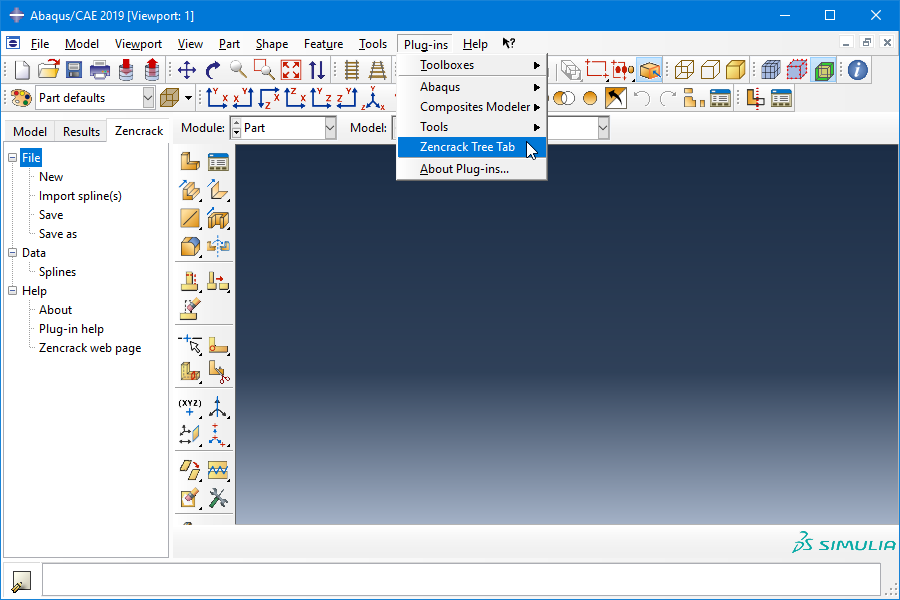
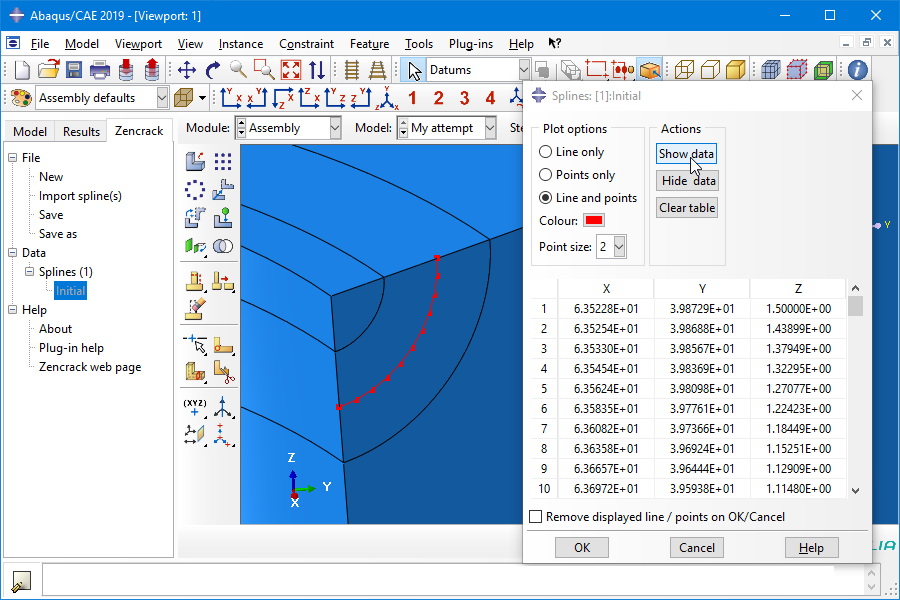
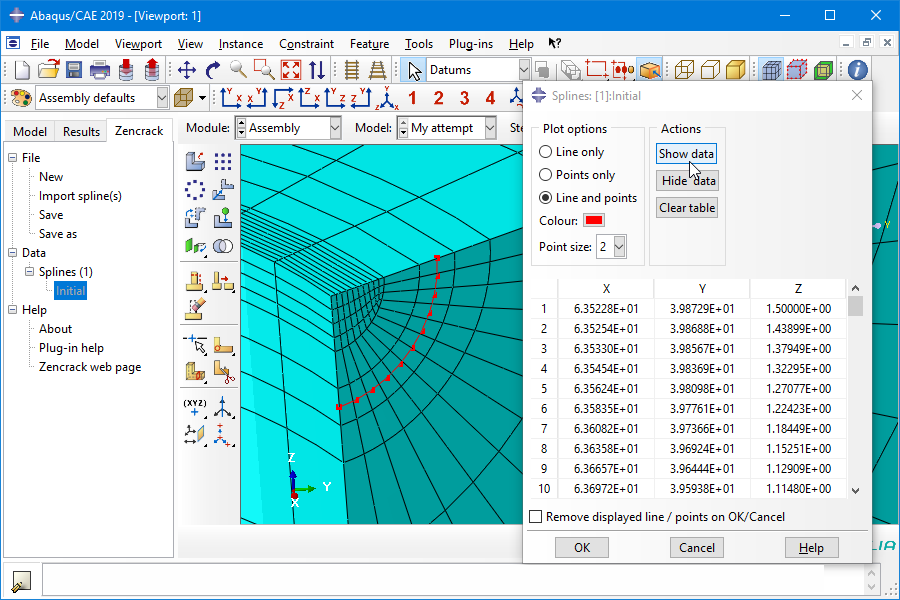
Note: This shows the pre version 9.0-1 plug-in which allowed additional interaction with the model than the post 9.0-1 plug-in. However, the demonstrated process of using the plug-in to help with partitioning is valid in all versions of the plug-in.
This video shows how the plug-in can be used to help in the partitioning and mesh generation process to ensure that the uncracked mesh has a suitable element distribution for the initial crack when using a line of through crack-blocks in the crack-block method.
Licensing of Abaqus/Standard
The finite element package is not supplied with Zencrack and must be licensed from an appropriate supplier.
Zencrack
F.E. Interfaces
More in this category
