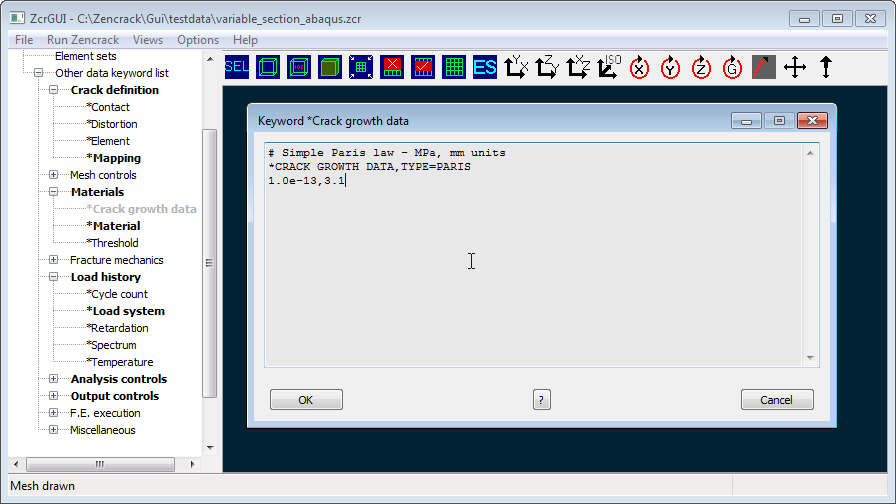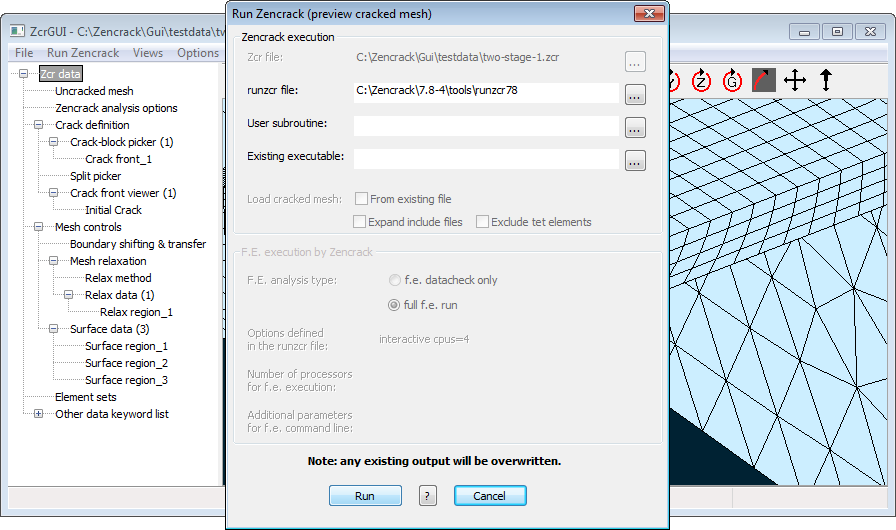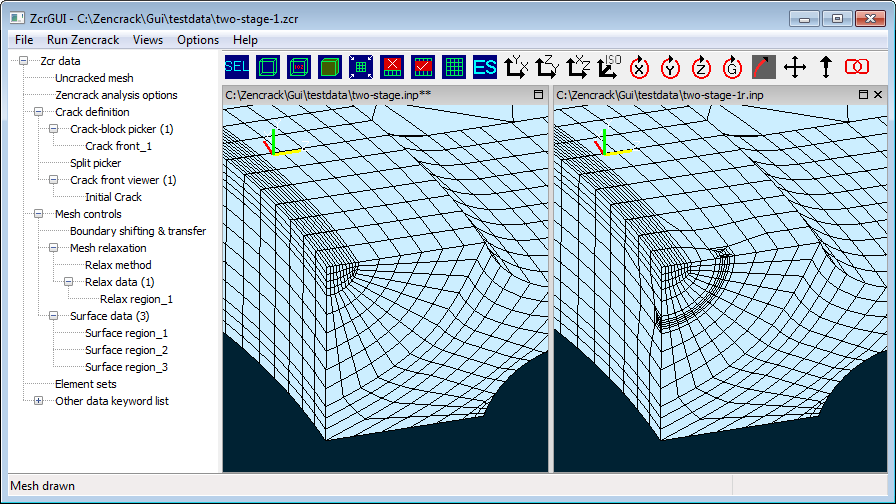- Software
- Zencrack
- What’s New in Zencrack?
Zencrack GUI, second beta release (1.2d)
What's New in Zencrack?
Zencrack GUI, second beta release (1.2d)
Zencrack GUI version 1.2d was finalised on 4 June 2013
Release 1.2-d is the second beta release of the Zencrack GUI. This release contains a number of new features.
Zencrack GUI
- The 'Help' drop-down menu has new entries:
- Getting started with Zencrack (also available from the Start Menu)
- GUI hints files
- 'Hints' are available from input screens by clicking on the "?" symbol. These hints provide information about using the screen options. The hints are intended to supplement information contained in the Zencrack user manuals.
- Comments in the zcr input file can be associated with each keyword and are defined by clicking on the "#" symbol on input screens.
- The single text input screen for 'Other data' is replaced by a new
section 'Other data keyword list' in the tree. This is an expandable
list of keywords that are not supported by explicit data screens. This
allows input of text data for these keywords. Features of the keyword
list include:
- Keywords are grouped into nine categories.
- If data is entered for a keyword, that keyword and the category title for the keyword are shown in bold.
- If an unrecognised keyword is found when reading a zcr file, the data appears in a 'Rejected keyword data' entry in the tree.
- A new option on the Views drop-down menu, 'Views / Set viewpoint', allows the user to set an 'eye vector' defining a direction from which the model is viewed and an 'up vector' defining the orientation of the displayed model.
- The rotation and zoom options have been modified to operate about the current centre of rotation of the displayed items. This improves control of the rotation operations in particular.
- A new toolbar icon allows the axis rotation modes to be toggled between rotations about the global axes or the screen axes. Rotation about the screen axes is a new feature.
- A new drop-down menu 'Run Zencrack' allows execution of Zencrack from within the GUI. There are two execution modes:
- Preview cracked mesh
This option runs Zencrack to create the cracked mesh file and opens the cracked mesh in a second viewport. This feature requires (at least) Zencrack version 7.8-4. - Full analysis
This option runs a full Zencrack analysis.
- Preview cracked mesh
- When a cracked mesh is open in a second viewport:
- Both viewports may be moved and re-sized by dragging the viewport guides.
- A new toolbar icon becomes available to allow view manipulations to be linked between the two viewports. Linking defaults to off and can be toggled on/off with this icon.
Several screenshots are shown highlighting new features in version 1.2-d of the GUI.