- Software
- Zencrack
- What’s New in Zencrack?
Zencrack 7.9-1
What's New in Zencrack?
Zencrack 7.9-1
Zencrack version 7.9-1 was finalised on 6 December 2013
This is the first Zencrack release to include the Zencrack GUI.
Zencrack GUI
The release of the Zencrack GUI is the major enhancement in Zencrack 7.9. This new graphical interface provides Abaqus and Ansys users with the same capabilities for creating and maintaining Zencrack input data and for certain aspects of post-processing. The Zencrack GUI is available for Windows installations and allows users to:
- Create Zencrack input files (zcr file) by extraction of data from a model. This enables a visual confirmation that data are correct. All node and element data required in the zcr file can be defined by direct picking from a mesh e.g. crack-block location and orientation, elements in the relaxation region etc. Other types of input data can be entered via screens or as keyword and associated data lines in text format.
- Maintain and modify Zencrack input files created by the GUI, created by direct editing, or through import of legacy input files used in earlier versions of Zencrack.
- Create and display the initial cracked mesh for a given set of input data and to submit a full Zencrack analysis.
- Display initial crack faces, split element profiles and crack growth profiles and surfaces from the visualisation output of a Zencrack analysis (optionally superimposed on any uncracked or cracked mesh).
A number of video tutorials showing various aspects of the GUI are supplied as part of the Zencrack installation. They are available from links in the Start Menu (if a Start Menu entry was created during the installation process) or from the 'Help > GUI hints files' option in the GUI. Two videos are available in the Zencrack GUI section of the Zencrack website.
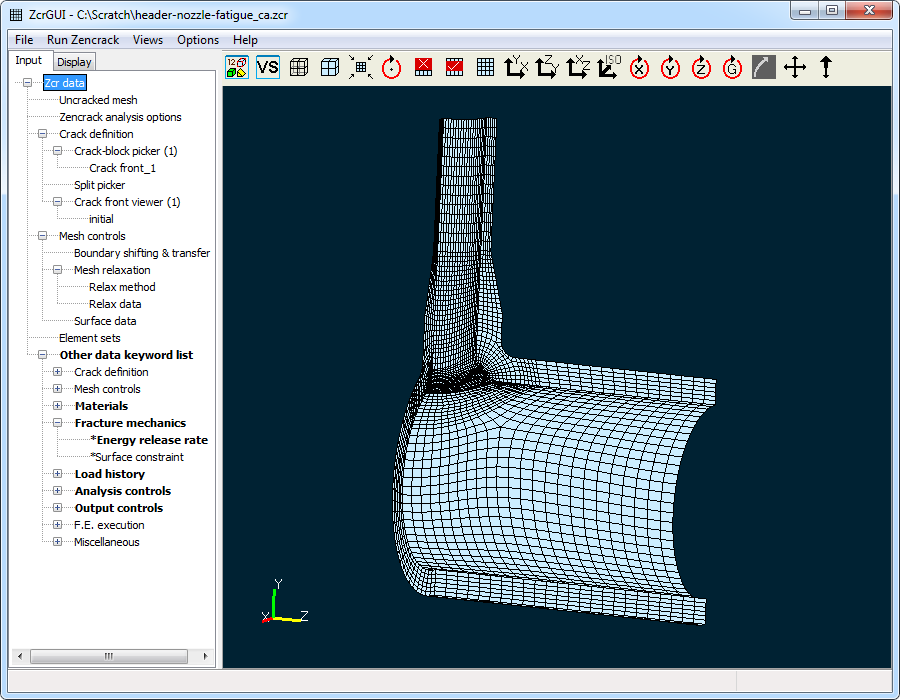
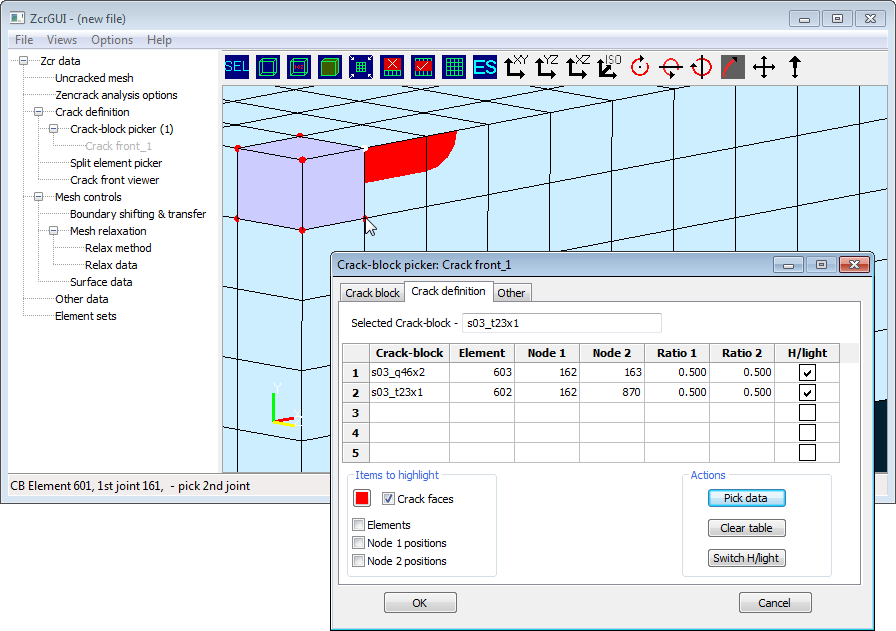
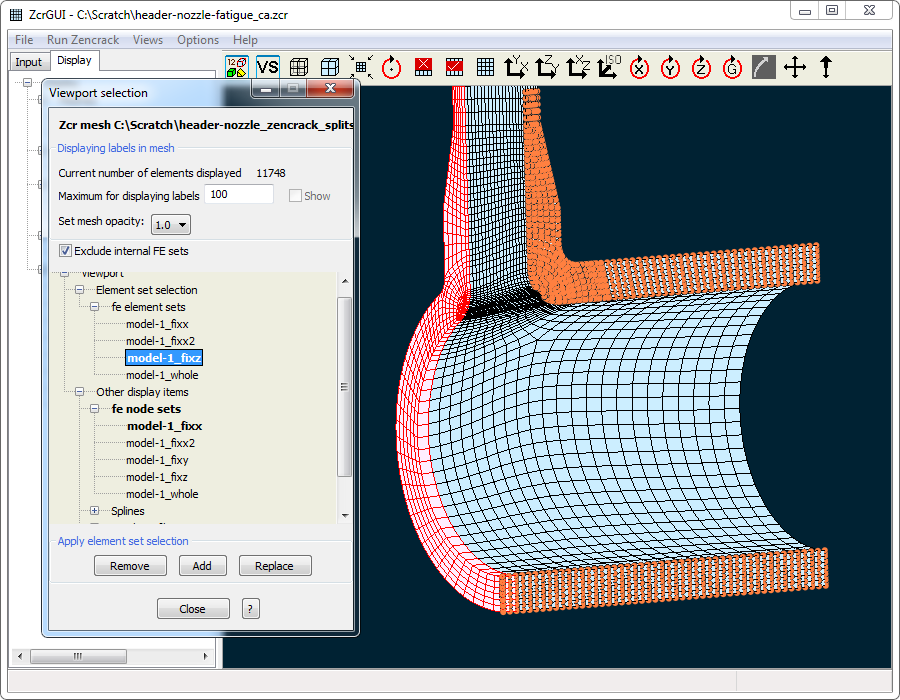
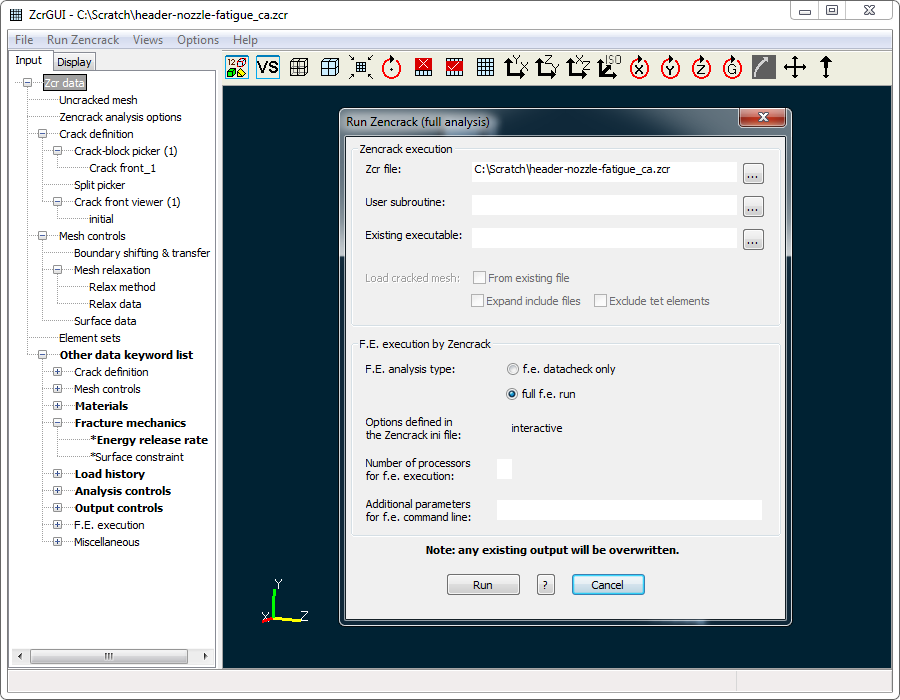
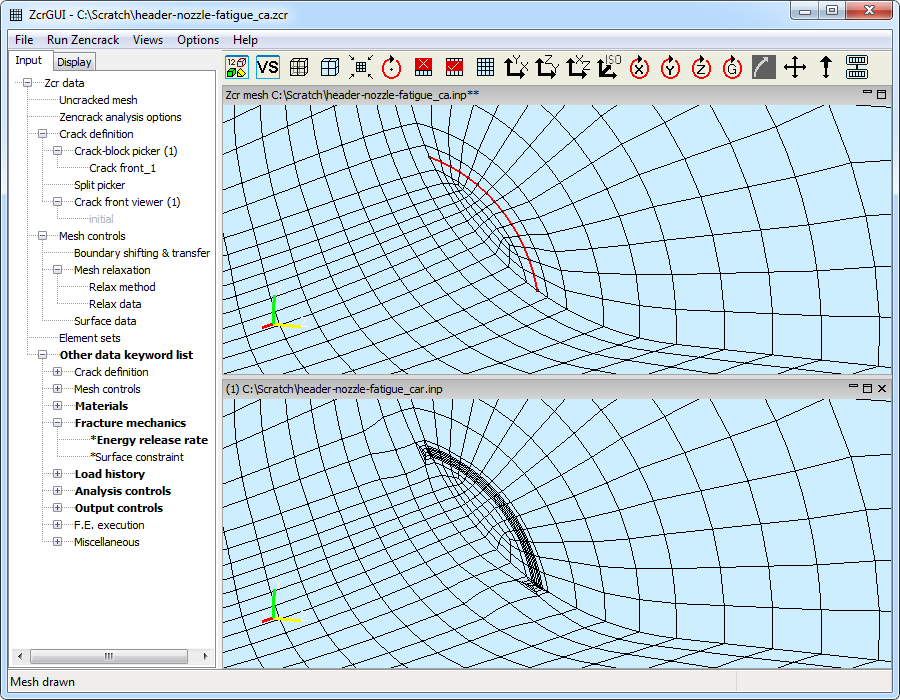
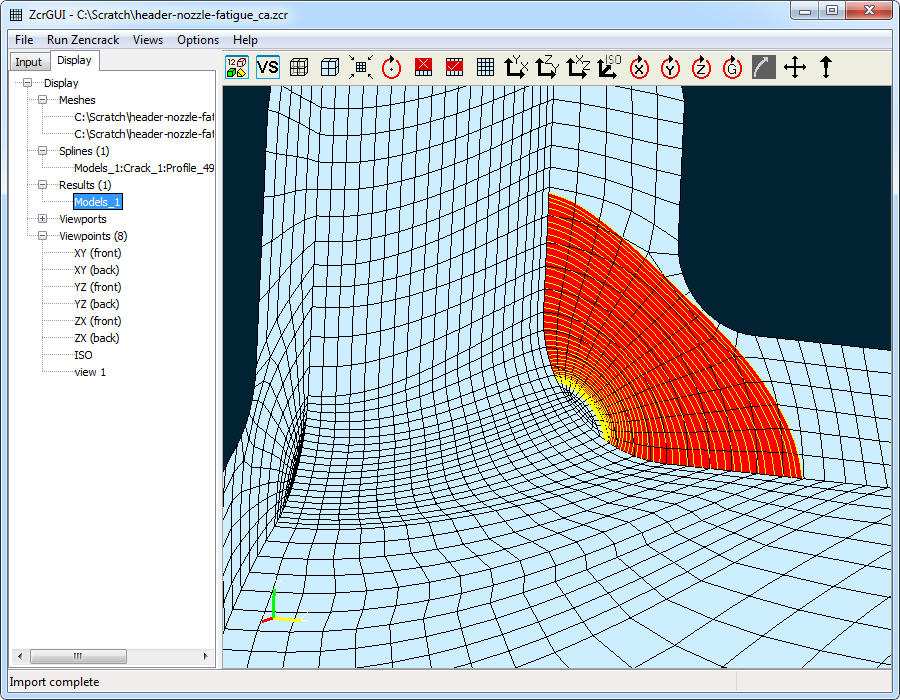
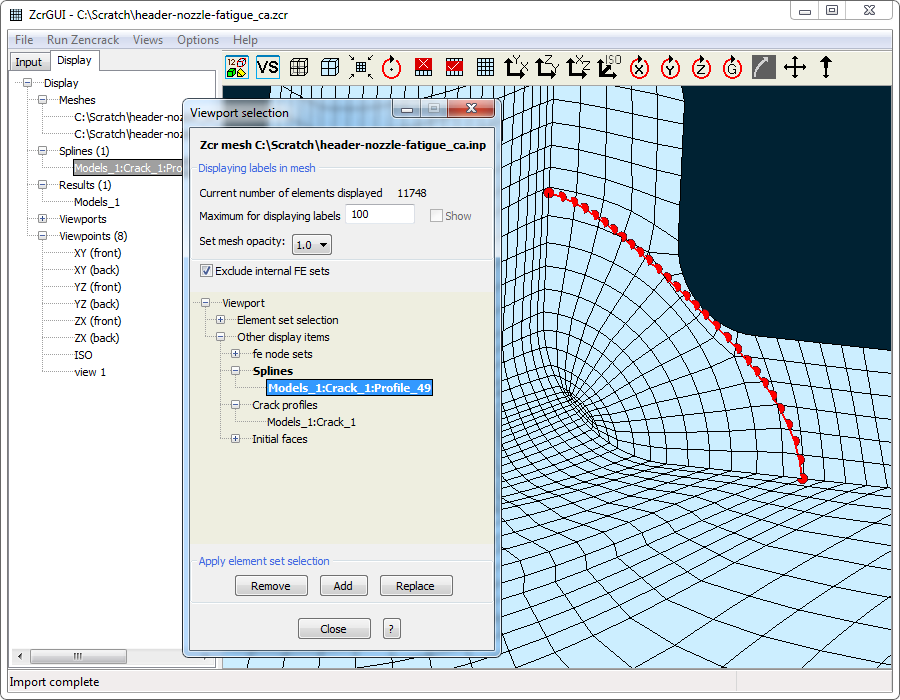
Zencrack changes
A number of defaults have been changed in version 7.9-1 to better reflect options that are recommended for the majority of analyses.
- The default value of the CONVERSION parameter is changed from 0 to 1 on the *CRACK GROWTH DATA keyword. The value of 0 relates to a plane stress assumption for the crack growth law whereas the value of 1 relates to a plane strain assumption. Plane strain is considered to be the more likely assumption used in derivation of crack growth data and hence the change in the default value.
- Extraction of results from the Abaqus .odb file is now the default option (RESULTS=ODB on the *ENERGY RELEASE RATE keyword). This method provides better precision than the extraction of data from the .dat file (which was the previous default).
- When the standard mapping method is used for crack-blocks, the default value of the MIDSIDE parameter for positioning midside nodes within the element rings at the crack front is changed from STRAIGHT to CURVED RINGS. This is the existing default for the enhanced ring control method and reduces the possibility of inside out elements in the element rings if the crack front becomes curved.
- The relaxation radius method was introduced in Zencrack 7.8-1 as a method to prevent relaxation of the mesh away from the crack front(s). This method is now applied by default if mesh relaxation is requested on the *RELAX keyword.
In version 7.8, if a single crack-block was defined, Zencrack attempted to identify additional connected crack-blocks forming the remainder of the crack front by using a topology based search of the mesh connectivity. In version 7.9-1 this search is also attempted for crack fronts in which two through crack-blocks are defined. This change is made for compatibility with output from the Zencrack GUI - if a single crack-block is picked in the GUI and it has a face-face matching element, the GUI automatically creates the second crack-block definition.
Element sets can now be defined in the Zencrack input file and optionally exported to the cracked mesh files (*ELEMENT, NAME=, EXPORT=).
Two new user subroutines are available:
- user_da_limit allows the DAmaxUSED value to be modified. This is the maximum allowed growth increment between f.e. analyses. This is calculated by Zencrack based on the tolerances for crack growth and the available space in the current crack-block locations. Manual control of this value may be useful in models with multiple crack fronts in which the crack-blocks and crack growth rates are considerably different on the crack fronts. For example, a crack front with small crack-blocks and low growth rates may control the DAmax when compared to a second crack front with larger crack-blocks and higher growth rate. In such cases it may be desirable to control DAmax according to conditions for the crack front with larger crack-blocks. This subroutine allows this level of control.
- user_save allows control over the saving of file types defined on the *SAVE keyword in the input file. The subroutine allows, for example, saving of f.e. results files when the cycle count is within a particular range. By using utility functions such as utility_coords it is also possible to save f.e. results files when the position of one or more crack front nodes satisfies a particular condition.
Abaqus interface
Extraction of results from the Abaqus .odb file is now the default option (RESULTS=ODB on the *ENERGY RELEASE RATE keyword). This method provides better precision than the extraction of data from the .dat file (which was the previous default), without the need for a Fortran compiler which is required when extracting results from the .fil file. The .dat extraction has been retained as an option in this release (RESULTS=DAT).
Ansys interface
A change has been made to reduce the number of Ansys keywords identified by Zencrack as "solid model" options. Those keywords identified as solid model options are removed from the cracked finite element mesh created by the program during the final phase of mesh creation when any solid model commands are found in the uncracked mesh. In previous versions of Zencrack the keywords identified as solid model options included geometry definitions (e.g. A, K, L, V etc.) as well as meshing commands applied to geometry (e.g. AMESH, VMESH etc.). In the revised keyword list only commands which directly affect Ansys mesh generation are considered to be solid model commands. All geometry definitions will therefore now persist in the cracked mesh and can be used in APDL code if required. This change will be of greatest benefit to Ansys users who code their models using a significant amount of APDL.
The handling of the Ansys N command is changed to allow use of parameters when defining coordinates in a solid model input file.
Improvements are made for the case when the E command is used to define elements in combination with the use of solid model commands.
Documentation changes
A Getting Started Manual is included as a new document with release of version 7.9-1. This manual contains some updated information based on sections which previously existed in other parts of the documentation. A separate manual gives new and existing users a single document to refer to when taking the first steps in using Zencrack.
Three new examples are included in the Examples Manual with input files supplied in the Abaqus and Ansys sub-folders of the demos folder of the Zencrack installation:
- ex08 - Crack Growth From Holes In A Plate
- ex09 - Cracks In An Angled Section
- ex10 - Corner To Through Crack (Thick Cylinder)
Configuration and Installation
Previous versions of Zencrack have used a batch file in Windows and a script file in Linux to define certain configuration parameters and to execute Zencrack analyses. A separate executable to control program setup has been used for Windows installations. In version 7.9-1 the batch/script file and this setup executable are replaced by a new executable which controls program execution and configuration for Windows and Linux platforms. The parameters related to the configuration of Zencrack are defined in a file, zencrack.ini, located in the tools folder of the Zencrack installation. During program installation on both Windows and Linux the setup program runs to create an initial configuration in the zencrack.ini file.
The runzcr79.exe file can be run with a number of arguments to control setup, execution of Zencrack and execution of the Zencrack utility programs. The zencrack.ini file and the command line arguments are described fully in the Installation And Execution Manual.
The zencrack.ini file contains the settings for the default Abaqus and/or Ansys versions to be used with Zencrack. New command line options (see -abaqus and -ansys, below) allow simple use of Zencrack with multiple alternative Abaqus and/or Ansys versions defined in the .ini file.
All command line arguments available in version 7.8 remain available in version 7.9-1 (except for -b and -v options which were available for Linux and have been removed). New options are added:
runzcr79 setup | runs the setup program. |
runzcr79 gui | runs the Zencrack GUI (Windows only). |
-abaqus XXX | is a new command line option to allow execution of a specific Abaqus version where XXX is consistent with a definition in the zencrack.ini file. |
-ansys XXX | is a new command line option to allow execution of a specific Ansys version where XXX is consistent with a definition in the zencrack.ini file. |
-ini filename | uses filename as the .ini file instead of the default zencrack.ini file. |