- Software
- Zencrack
- What’s New in Zencrack?
Zencrack 7.9-2
What's New in Zencrack?
Zencrack 7.9-2
Zencrack version 7.9-2 was finalised on 24 September 2014
This release includes:
- New xy plotting capability in the GUI.
Zencrack GUI
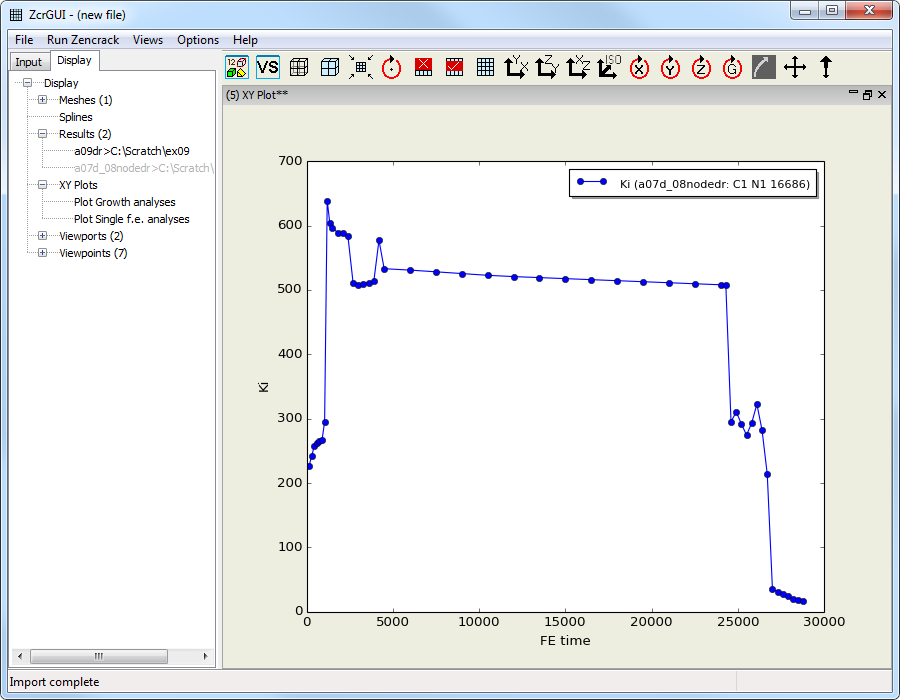
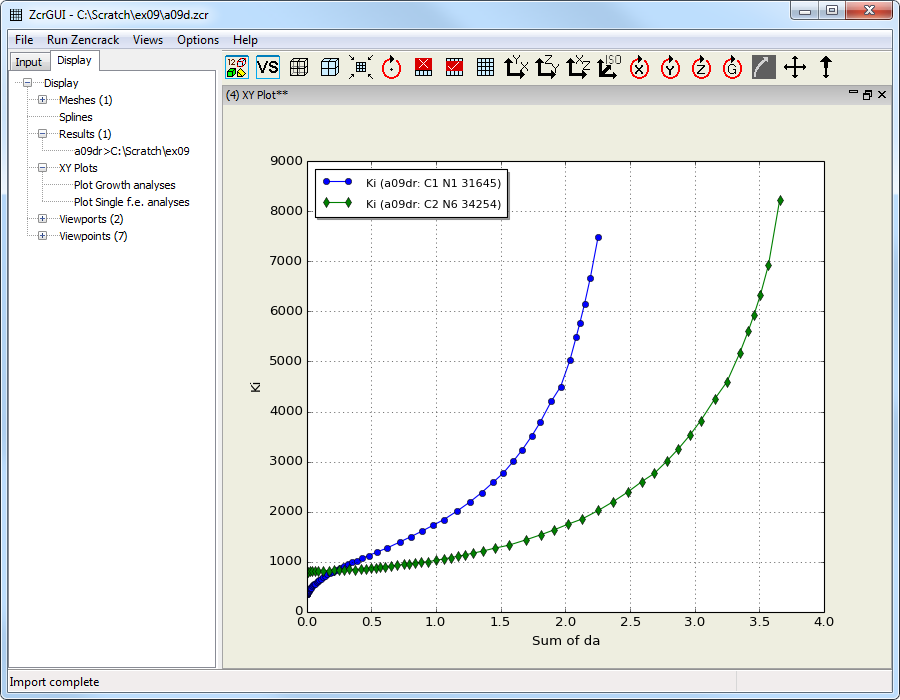
The Zencrack GUI has a new XY plotting capability. This allows plotting of results through a crack growth analysis or from multiple increments of a single finite element analysis. Plots may be multi variable and contain data from multiple Zencrack jobs.
Display of crack profiles results that have been imported for an analysis that is still running can be updated with a new "Refresh" option.
Viewports have a new pop-up option to help with saving viewport contents to image files.
The GUI has a number of small functionality changes. These include a reduced number of mouse operations when importing results files and a change in the way that mesh and result filenames are displayed in the Display tab tree to make it easier to identify entries when multiple files are open.
The GUI help videos now have an option to control the playback speed between 0.25x and 2x. The 'Player Settings' icon on the right of the toolbar allows the speed to be set from a drop-down box as shown below.
Zencrack changes
A new capability is introduced to allow application of simultaneous load spectra in a fatigue crack growth analysis. Multiple independent time varying load spectra can be associated with different underlying results sets and combined to produce a total spectrum. This requires the use of the new *LOAD SYSTEM, TYPE=TIME HISTORY option to define each (time, load) file. The *LOAD SYSTEM, TYPE=SUPERPOSITION option has an addition to the METHOD parameter, METHOD=COMBINATION, to define the combination of time history files into the total loading spectrum.
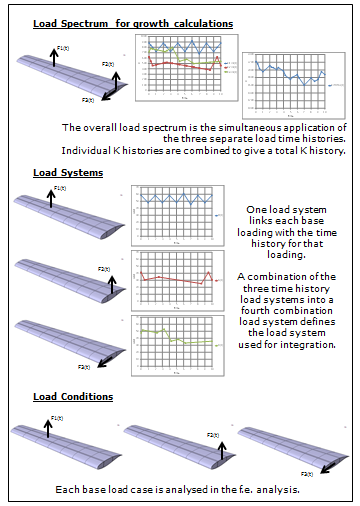
The scenario for using multiple load spectra exists when a component is subjected to known histories of load as a function of time at multiple locations. At each location the load can be described in terms of a base or unit load case and a time history. These are different at each location and the histories may be defined at different times as well as describing out-of-phase fluctuations. The analysis procedure is then:
-
For each load history, a step is defined in the finite element analysis
in which a unit load case is analysed for that load history i.e. for N
basic load components there are N f.e. steps with:
- "unit" load F1u in step 1
- "unit" load F2u in step 2
- etc.
- "unit" load FNu in step N.
- Solution of these steps and extraction of results by Zencrack will produce "unit" stress intensity factor values: K1u in step 1, K2u in step 2 etc.
- If the user supplied time histories are defined with different time points, an extrapolation process is carried out so that each time history is defined using the same complete set of time points e.g. for time points i=1 to T the load values are: F1(i), F2(i) etc.
-
When a crack front node is integrated, the unit Ks are scaled and the
total K is calculated at each time point to create the total time
history for that node:
- Time point 1: K1 = K1u x F1(1) + K2u x F2(1) +…+ KNu x FN(1)
- Time point 2: K2 = K1u x F1(2) + K2u x F2(2) +…+ KNu x FN(2)
- etc.
- Time point T: KT = K1u x F1(T) + K2u x F2(T) +…+ KNu x FN(T)
The total time history is then used for crack growth integration. The default for this type of combination is that minor cycles are ignored and only the major cycle is extracted from the total time history. This behaviour may be modified by requesting minor cycles for the combination. A rainflow count is then carried out on the total history at each crack front node as the integration for that node takes place.
When the rainflow program is executed during crack growth integration, new options are added to allow the input and/or output of the rainflow count to be written to the .dbg file. The output data includes cycle pair positions in the input list, their minimum and maximum energy release rates and temperatures at the minimum and maximum positions. In addition, for full cycle analysis the extra output includes a report of the calculation of da/dn for each cycle using all available temperature handling methods (i.e. average temperature, actual temperature, maximum temperature and mean rate temperature).
When the rainflow program is executed during a full cycle analysis, the temperature for the minimum point of each cycle pair is now recorded. Previously only the temperature for the maximum point was recorded.
An improvement is made in the crack growth integration when the analysis requests minor cycle extraction during the integration process. When minor cycle extraction takes place, a rainflow count is carried out for the time history of energy release rate for each crack front node. It is possible that this cycle count generates different numbers of fatigue cycles at different nodes along the crack front. Hence integrating the crack growth to a fixed number of cycles, as was done in version 7.9-1, produces an approximation in the crack shape because some nodes may be integrated for more spectrum passes than others. In version 7.9-2 the integration scheme is modified to ensure that all nodes are advanced for the same number of spectrum passes even if the number of cycles is different. This ensures consistency in the crack advancement for cases where the rainflow count produces differences in the number of fatigue cycles for different nodes.
The handling of the GROWTHBK1 and GROWTHBK2 parameters on the *OUTPUT keyword is modified to allow other parameters to be different for .bk1 or .bk2 files.
Although integration defaults to whole cycle integration, it has always been possible to allow integration of part cycles (*CONTROLS, itolpartcyc=1). However, the cycle count reports in the .rep file were always reported as whole number values. Cycle counts are now reported to 2 decimal places in the .rep file.
Spectrum files for use with the *LOAD SYSTEM, TYPE=SPECTRUM option can now be defined with non-integer values for the number of cycles in a block.
The upper limit of 5000 on the number of results sets that can be extracted from a finite element analysis is removed. There is no upper limit (subject to available memory).
Abaqus interface
All processing of pressure load magnitudes now handles the values as character strings ensuring that values are always exactly the same in the cracked mesh as the uncracked mesh i.e. no minor round-offs due to format changes.
The contour integral requests are now written only in step 1 or in the steps defined by the STEPS parameter on *ENERGY RELEASE RATE (rather than in all steps as in previous versions). Compared to earlier Zencrack versions this reduces the Abaqus/Pre time if there is more than one step in the analysis.
When results are to be extracted from the .odb file the format of .odb output requests for crack related items has been changed to reduce the number of history requests. Compared to earlier Zencrack versions this reduces the Abaqus/Pre and Abaqus/Standard times if there is more than one step in the analysis.
The supplied Python script file that extracts data from the .odb file has been revised to improve efficiency of the extraction process.
Ansys interface
All processing of pressure load magnitudes now handles the values as character strings ensuring that values are always exactly the same in the cracked mesh as the uncracked mesh i.e. no minor round-offs due to format changes.
The Workbench output of parameters cid and tid on keywords type, mat, mp and real during contact definition are now handled.
Parameter values used to define displacement magnitudes on D keywords are now passed unchanged into the cracked mesh instead of generating an error. Such parameter based definitions should not be applied to nodes of target crack-block elements as they will not be updated onto the crack-block region in the cracked mesh.
Documentation changes
One new example is included in the Examples Manual with input files supplied in the Abaqus and Ansys sub-folders of the demos folder of the Zencrack installation:
- ex11 - Corner Cracked Test Specimen - Full Cycle and Multiple Load Spectra Inputs